Creating an Abstract Watercolor Wallpaper
There are plenty of ways to create a Watercolor Effect in Photoshop. Some are very cheesy and you can easily tell that a simple filter has been used. In this tutorial, we will be using Layer Masking. It is one of the most fascinating and powerful Photoshop method, to use layer masks in your designs.

Creative Photoshop Animal King Photo Manipulation Tutorial
In this photoshop tutorial, you’ll learn how to mash up a series of photos in a highly creative poster based on a famous painting from the 1800’s.

Impressive Photo Effect
This tutorial will show you how to make an impressive photo effect from your original photos

How to Create a Sparkling Fantasy Photo Manipulation
In this tutorial, we’re going to create a photo manipulation using different techniques. We’ll be adjusting each layer and element to make a compact final image. We’ll be using multiple photos and a handful of effects to create this work.

Sexy Model with Glowing Bubbles Effect
This tutorial will explain the simple and useful techniques to create glowing bubbles that can enhance the image of your model. It covers from Blending Options to Layer Masks and etc.

Fantastic Disintegration Effect inspired by Watchmen in Photoshop
In this tutorial we will show how to create the disintegration effect using brushes and the blur filter. It’s really simple and you will be able to create nice designs using this sort of trendy style of effect.

Create a Divine Angel Montage in Photoshop
In this tutorial you’ll learn how to use create a photo manipulation of anangel lighting her way through a dark forest using stock photography in Photoshop.

The Ocean Girl Photo Effect
Learn how to create an ocean girl artwork by combining some stocks and blending techniques

How to Apply Textures to Uneven Surfaces
Applying texture to a flat surface, or flatly applying a texture across a whole image (as a means to age it or degrade it) is simple stuff. Realistically applying a texture to an uneven surface is much more hands-on (more so than simply overlaying a texture and changing the Blending mode).

Create a Stylish Two-Tone Photo Montage
Learn how to combine several photos to create a stylish two-tone composition.

Make Perfect Selection for Human Object by Utilising Channel Mask Technique in Photoshop
In this tutorial, we will show you a rather useful technique we use in Photoshop to make perfect human selection, which requires the combination of channel mask and the quick selection tool available in Photoshop CS3.

Design a Stylish Fashion Advert
This tutorial teaches you how to take an ordinary photo and turn it into a stylish fashion advert.

Create a Realistic Break-Apart Effect with Debris Brushset in Photoshop
In this tutorial, we will show you an interesting technique we use to produce realistic break-apart/disintegration effect in Photoshop by using debris brushes, with a watercolour background attached.

Glamour model
In this Photoshop tutorial you will learn a neat grungy photo effect using a variety of Photoshop brushes and image adjustments.

Watchmen Movie Wallpaper
Well, under impression after viewing movie, we thought to write the lesson how to create wallpapers for ‘Watchmen’ movie.

The Maiden and Hummingbird Photo Manipulation
Learn how to create this photo manipulation by Oliver Cereto. Some of the techniques you will learn in this Photoshop tutorial are how to give a person a cute doll-like face, how to extend backgrounds, and how to apply a moody photo effect.

Create an Amazing A.I. Robot Woman in Photoshop
We ’ll show you some photo manipulation techniques to design a dramatic image depicting a “Artificial intelligence” concept.

Use lighting effects to make photos sparkle
Turning a run-of-the-mill photo into a dazzling one is simple – when you know the right tricks. In this tutorial, Photoshop maestro Aeiko shows how to create a variety of light effects that can be applied to photography or illustration with equal impact.

Create sexy cyborg
In this photoshop tutorial we will use some photo manipulation techniques to create sexy robot girl. We will use some filters, blending mods and textures.

Grunge Photo Edges
In this Photoshop tutorial We are going to show you a quick and effective way to create a cool photo edge effect using a single Photoshop grunge brush and a series of clipping masks.

Text-made Image
Every day we see a lot of text. Various documents, advertisements, prospects all have become part of our everyday life. But what if you create a picture from a text? Few recall that earlier we had ASCII graphics – that we in fact created pictures from texts in text editors. Now we will describe an easy way to make a picture text in Photoshop.

Dance Photo Manipulation
We wanted to write a tutorial showing how to reproduce some of the really common elements, regularly found in graphic design these days, almost cliche elements. In doing so you’ll produce a stunning piece of art.. This is a useful tutorial for users of all levels.

Thermal Photo Effect
Learn how to convert your photos into Thermal Photo Effect.

Create a Dynamic Scene with a Fallen Angel Theme
If you want to take your Photoshop Manipulation and creative composition skills to the next level, then we have an exciting tutorial for you. Discover how to draw fuse, wings, and digital renders into a fallen angel! As usual, loads of great tips and techniques in this tutorial!

How to Turn Humdrum Photos into Cinematic Portraits
There are a plethora of ways to treat a portrait for a myriad of uses, but that is for another feature. Let’s tackle adding drama or a cinematic quality to a regular, humdrum portrait. Let’s even throw in a little bit of faking HDR. That way if you work on a project that requires a stunning shot without the stunning photography, you’ll be able to cobble something together using your mad skillz!

Some Extra Posts about Photoshop Tutorials
Here is more posts that we published about showcase of interestingphotoshop tutorials
- Newest 25 cool photoshop text effect tutorials
- 25 photoshop light effect tutorials
- 25 Incredible Photo manipulation tutorials
- Photoshop tutorials – most shocking ever
- 50+ cool web layouts photoshop tutorials
And Here is Huge collection (more than 150 tutorials) of the Best Photoshop tutorials of 2009:
Advertisement

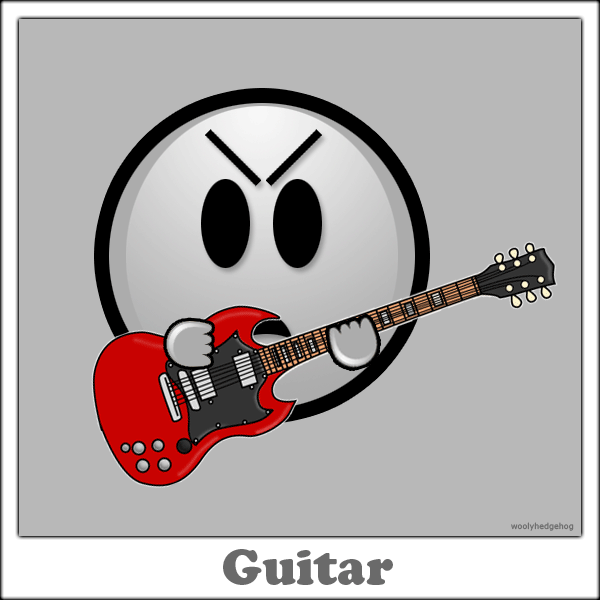










Tidak ada komentar:
Posting Komentar