Download 50 Dazzling Photo Effects FilterForge Filters for Photoshop

Filter Forge is an awesome Photoshop plugin that lets you create your own photographic effects and textures filters. All this without programming a single line of code. Awesome isn’t it?
That’s possible because you work on a visual layout area where you can combine different components such as effects, transformations, blending modes, procedures, and whatnot, to produce stunning effects and textures. And what’s best, you can add user defined controls to the filter that will end up showing in the filter interface.
Give Awesome Creative Color Effects to Your Photos Easily in Photoshop

In this tutorial I’ll show you how to match the colors of different images using the Match Color command, but first there are a few things you should now about this command.
The Match Color command is useful for matching color between multiple images, multiple layers or multiple selections. It works only in RGB mode.
This command matches colors in one image, which is called the source image, with colors in another image, called the target image.
It’s a very useful command but bear in mind it won’t always give the results you expected, as this depends on the colors of both images. That said, let’s begin!
Create a Stunning 3D Stereo Poster Using Photoshop and iClone

3D Stereo is a hot topic nowadays but few people know any practical applications aside from the entertainment value. Few people also know how 3D Stereo works and how easy it is to use with any Photoshop project. To learn more about the powers of 3D Stereo and how to use Stereoscopic 3D to your Photoshop advantage, we invite you to view some quick illustrations.
Fantastic Splashing Water Girl Photoshop Tutorial from Marco Peis + Interview

Last month I featured the incredible Photoshop and design work of Marco Peis here at Photoshop Roadmap. Let me say that I was literally flooded with emails and comments asking for more from Marco. Well, here’s an interview and a and incredible tutorial from him. Enjoy!
Hi Marco, thanks for taking the time for an interview! Let’s start with your background. Tell us a little bit about your job.
Well, I work for an international agency called EuroRSCG Vienna. We have international clients like Vichy, Peugeot, Citroen, and some else. But my first job was in a bank as a graphic freelancer.
It was a nice time, but veryyyyy boring. No conceptual, and only two colors. After that, i started tutoring in a graphic design school in Innsbruck. I made adobe training with the students – Primary photoshop ;D
30 Essential Photo Manipulation Photoshop Tutorials for Beginners

Whenever I have to research for new Photoshop tutorials for my compilations, I always focus on stunning, complex and difficult tutorials mainly targeted for pros. But most of the time you need to perform basic tasks such as red eye removal, or changing a color in a photo.
This list is about basic photo manipulation techniques for beginners. Some of these techniques require a bit of work, but many do not. Remember that good results require good starting photos!
The Fantastic Art of Marco Peis

Marco Peis – Junior Art Director & Specialist for Graphic Arts from Austria is using Photoshop, zBrush and C4D to create such amazing and breathtaking works. His portfolio is an eternal source of inspiration and ideas. His experiments have a strong and deep impression with remarkable effect combinations besides his sense of balance.
Born in Tirol (Austria), he started as a freelancer for some little but well-known agencies. Now he is working at the EuroRSCG Vienna on international clients like Peugeot, Vichy, Telekom, and some more. He told us, that in his job there is demanded much creative conception in ideas.
Create an Elegant Technicolor Effect in Photoshop with Filter Forge

This tutorial will show you how to create a simple additive two color Technicolor filter for Photoshop usingFilter Forge plugin. Filter Forge is a fantastic tool to create your own Photoshop filters without writing a single line of code or know how to program in any language.
You don’t need to buy FilterForge plugin to follow this article. You can download a 30 day fully functional demo here with absolutely no restrictions. If you want to know about many other Photoshop plugins that offer fully functional trials, just read my previous article: 22+ Stunning Commercial Photoshop Plugins With Fully Functional Demos.
20 Devastating Destruction and Apocalyptic Scenes Photoshop Tutorials

If you are an average Photoshop user, you may wonder if you could ever create one of those complex scenes you frequently see while browsing the web or reading design books. One of the new trends Photoshop effects is destruction and apocalyptical scenes creation. This selection of tutorials featuring explosions, debris, chaos, infernal creatures and general mayhem, will keep you very busy for a while in you way to become a Photoshop master. If you find some of these tutorials difficult to follow, you may want to check the 64 essential guides, tips and tutorials to definitely master Photoshop like a pro to become more familiar with Photoshop basic, intermediate and advanced tools and commands.
A Definitive Collection of 800+ Categorized Photoshop Tutorials, Plugins and Brushes

During the last years I’ve been compiling resources for Photoshoppers. Since I’m the Editor of Photoshop Roadmap, I have to check for new tutorials every day and so I have a good knowledge about Photoshop resources being produced continuously.
That’s why I decided to gather all the compilations of Photoshop Resources I created for this blog. The most popular subjects are present in this collection: Photo effects, Photoshop brushes, text effect, lighting and grunge effects, etc. But also you will find other very specific topics covered such as: Videogames related tutorials, superheroes themed tutorials, complex lettering, movie posters and horror photo makeover.
Take a look at these more than 800 Photoshop tutorials, plugins and brushes. I’m sure you will definitely bookmark this page as a future reference.
40 Extravagant Surreal and Fantasy Scenes Photoshop Tutorials

I always stated that Photo Effects and Text Effects were the most popular Photoshop topics around. When I decided to create this list I thought that I’d have a hard time to find tutorials with a reasonable quality.
Well, that was not the case. In my way I found Mysterious woods inhabited with magical fairies, dragons and mythical creatures flying on fantasy night skies, magic crystal balls, hats and other objects hidden in strange houses. Making it short, an immense amount of imaginative scenes that filled my senses and made my work not only easier, but enjoyable too!
Well, that was not the case. In my way I found Mysterious woods inhabited with magical fairies, dragons and mythical creatures flying on fantasy night skies, magic crystal balls, hats and other objects hidden in strange houses. Making it short, an immense amount of imaginative scenes that filled my senses and made my work not only easier, but enjoyable too!

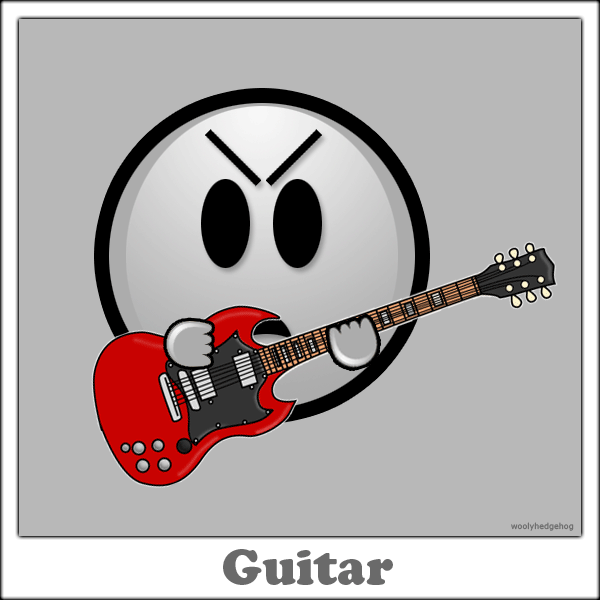
Tidak ada komentar:
Posting Komentar