Photoshop tutorials
Learn How to Use Adobe Photoshop in Just 2 HoursWith these step-by-step, instantly accessible online video tutorials SPONSORED LINK |
Simple Hue Saturation correction In PhotoshopIn this tutorial, we are going to use the Hue/Saturation tool to take color out of the entire image, except for the part that we want colored. Visits: 263 | |
Creating The Pepsi Logo In PhotoshopNote: This tutorial has been carried out using Adobe Photoshop CS5. Before you continue, make sure you have the 3D option available in the version of Photoshop that you are using. Also, you should be deeply familiar with the Pen Tool to follow accurately through this tutorial. Visits: 182 | |
Design your own t-shirt with a typography portraitI'm going to show you how to design your own T-shirt using a nice typography portrait. You can use the portrait I've provided, but i suggest to use your own image. This is a good idea for a gift. Visits: 831 | |
Create A Light Effect Photomanipulation Using PhotoshopIn this tutorial author will teach you how to create a Lighting Photomainpulation using Photoshop. You will learn how to use different settings to fill out your canvas with nice lightnings and blending modes using different stock images to create good lighting effects. Visits: 1165 | |
Creating Storm Effects in PhotoshopLearn how to transform cloudy country side picture into a stormy and dramatic evening by adding simple lightning effects! Visits: 760 | |
Working With Displacement Maps In PhotoshopThis tutorial will explain how to use the displace filter in Photoshop. The purpose of this tutorial is to give you a simple example to help you better understand what exactly this filter does. With some practice and experimenting, you can achieve very impressive and often realistic effects with this filter. Visits: 892 | |
Creating a Ghost photoCreate a creepy ghost picture in a few easy steps using Adobe Photoshop. Visits: 1176 | |
Awesome Special Effects in PhotoshopIn this tutorial, we will learn how to create an awesome photo manipulation using light effects, fractals and some other cool techniques. Visits: 1047 | |
Puzzleup your Picture in PhotoshopIn this Photoshop tutorial we are going to make a Puzzle, then we will mask our picture into it. We will not be using existing Puzzle, we will make Puzzle by our self. So many new things for you to learn, new techniques in this tutorial. Visits: 1491 | |
Precious Royal Crown in PhotoshopIn this tutorial I'm going to make Royal Crown in Photoshop having some Precious Gems on it (we will be making those too). Some new techniques for you to learn in this tutorial. You will really love to practice it and hopefully you will enjoy it. Visits: 705 |

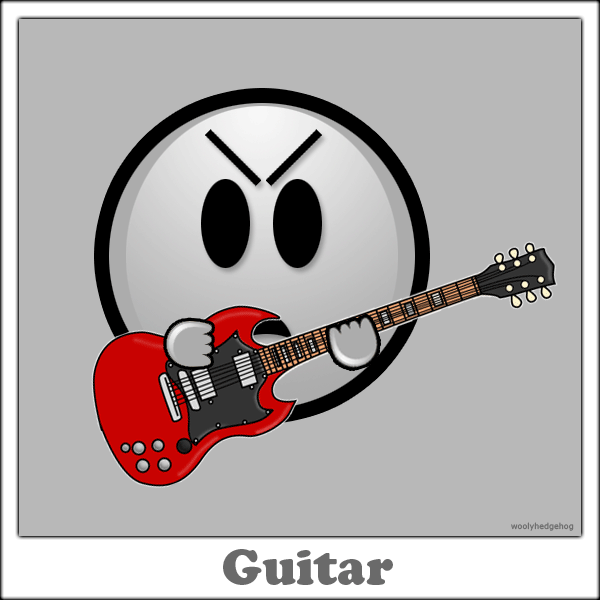
Tidak ada komentar:
Posting Komentar